DIGITAL ACCESSIBILITY TOOLS:
AbilityNet provides information for those who need assistance with Vision, Hearing, Motor or Cognitive skills to use digital technology more efficiently.
Contact details:
Online: My Computer My Way adds accessibility to your website | AbilityNet
Information Helpline: 0300 180 0028

Hearing – audio sounds on digital devices can be improved in various ways to create a more enjoyable experience.
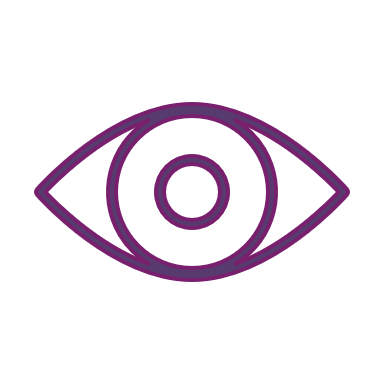
Vision – Seeing the screen more easily to navigate a website and use applications more effectively.

Cognitive Skills – assistance with reading and spelling and how to use digital technology using different techniques or software.
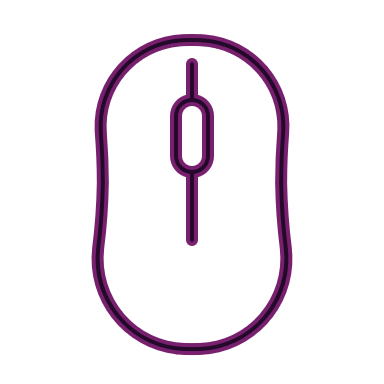
Motor Skills – find various ways to use the keyboard and mouse, for example, by slowing down the touchpad speed or using filters.
Microsoft also provides a range of tools and information to improve digital accessibility.
Accessibility Technology & Tools | Microsoft Accessibility
Accessibility tools for neurodiversity – Microsoft Support
Disclaimer: Project55(UK) Community Interest Company is not responsible for any risks arising from using the services provided by AbilityNet or Microsoft
© 2025 Project55 (UK)


